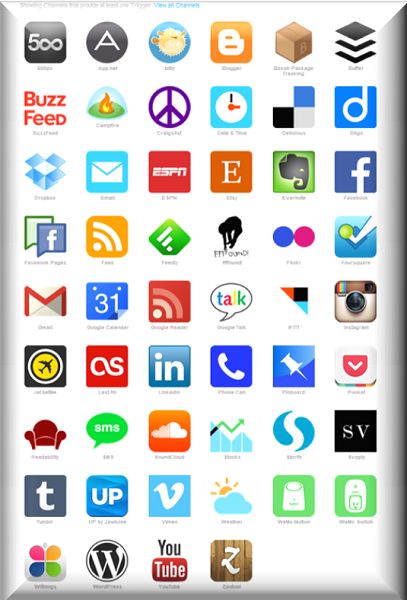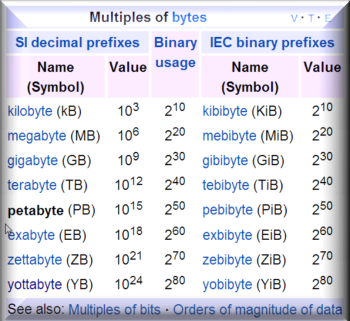More curation tools will pop up as the staggering amount of data we produce increases. Last month, in his article: “We are on track for 518% global growth this half-century,” Ross Dawson reports how the global economy has grown by 60.6%  from 2000 to 2012. Consumerization of IT, mobile technology and broadband internet access give each of us the technical potential to become a media publishing house. Blogging, vlogging and digital photography are three ways million of bloggers are contributing to the onslaught of digital information. I remember my first 386 PC with the luxury of a “huge” four megabyte of RAM (Random Access Memory) and 45 megabyte of hard-disk. À propos, twenty five years later, Yahoo’s Flickr offers one free terabyte of data storage to every account owner. What an amazing technological step forward!
Yesterday, we reviewed thirteen curation tools so let’s move on to the second part of the list.
14. Spundge
I recently read Christina Walker’s article “Best Content Curation Tools for Entrepreneurs and SMBs, and discovered a comment made by gregarious Facebook Queen Mari Smith mentioning Spundge. Spundge is a platform that helps curate information, collaborate and create new content. I have already opened an account and this far, I am very positive about it, thanks to Mari’s recommendation.
15. Paper.li
Paper.li is an interesting and somewhat serendipitous way to curate information. As a publisher, you have the choice between Twitter accounts, RSS feeds, Google + sources of information. You are not limited to one paper, but the consistency of the quality content cannot be guaranteed since the algorithm selects most bits and pieces for you while automating Paper.li‘s daily publishing.
16. Scoop.it
I don’t scoop a great deal of articles but Scoop.it is a great way to aggregate relevant information. Search out the “Scoopers” who aggregate your topics of interest, and just start following them, This will give you additional ammunition for your content marketing strategy and additional information for your Twitter followers.
from 2000 to 2012. Consumerization of IT, mobile technology and broadband internet access give each of us the technical potential to become a media publishing house. Blogging, vlogging and digital photography are three ways million of bloggers are contributing to the onslaught of digital information. I remember my first 386 PC with the luxury of a “huge” four megabyte of RAM (Random Access Memory) and 45 megabyte of hard-disk. À propos, twenty five years later, Yahoo’s Flickr offers one free terabyte of data storage to every account owner. What an amazing technological step forward!
Yesterday, we reviewed thirteen curation tools so let’s move on to the second part of the list.
14. Spundge
I recently read Christina Walker’s article “Best Content Curation Tools for Entrepreneurs and SMBs, and discovered a comment made by gregarious Facebook Queen Mari Smith mentioning Spundge. Spundge is a platform that helps curate information, collaborate and create new content. I have already opened an account and this far, I am very positive about it, thanks to Mari’s recommendation.
15. Paper.li
Paper.li is an interesting and somewhat serendipitous way to curate information. As a publisher, you have the choice between Twitter accounts, RSS feeds, Google + sources of information. You are not limited to one paper, but the consistency of the quality content cannot be guaranteed since the algorithm selects most bits and pieces for you while automating Paper.li‘s daily publishing.
16. Scoop.it
I don’t scoop a great deal of articles but Scoop.it is a great way to aggregate relevant information. Search out the “Scoopers” who aggregate your topics of interest, and just start following them, This will give you additional ammunition for your content marketing strategy and additional information for your Twitter followers.

- http://www.brunogebarski.com
17. Alltop
Guy Kawasaki created Alltop a few years ago. Alltop is a platform that helps you personify your news-feed. I use Alltop as a dashboard for local and international news from my favorite British, American, French and German newspapers. Thanks to a great website layout, Alltop gives you an overview by just hovering the mouse over each headline. This is an ideal way to catch up with the news without having to open every single link. Unfortunately, the choice of topics is limited.
18. Pinterest
Pinterest is the new social media kid in town and my favorite platform for infographics, video and images aggregating.
19. LikeHack
LikeHack is a fairly new content curation tool that assist busy people aggregating relevant stories based on your topics of interest.
20. If This Then That
At first sight, If This Then That (IFTTT) might not come across as a very “flashy” tool. It does take a little bit of tweaking and getting used to it, but don’t underestimate this powerful tool and do invest time into getting to know it. You will be very grateful because your invested time will surely pay off. Under its hood, If This Then That hides hundreds of possible recipes/combinations that can trigger all sort of commands combining more than fifty social networks such as Twitter, Flickr, Facebook, Diigo, Evernote, Feedly and Youtube in so many ways:
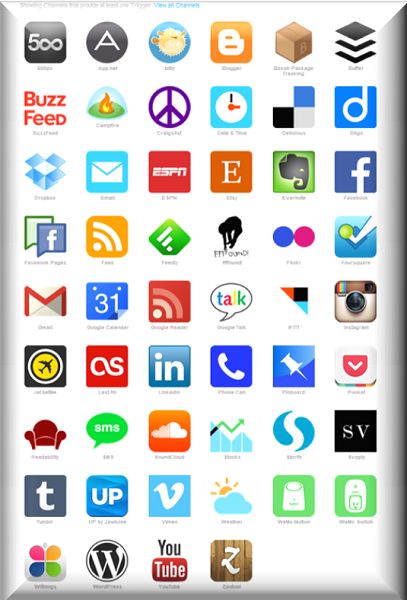
- Image Credit: http://www.ifttt.com
Here are two personal examples of how I use If This Then That
– File every single tweet I make via Buffer to my Evernote account
– File all other tweets (except Buffer) to my Evernote account
Buffer & Hootsuite
Buffer is by no mean a curation tool but a fabulous way to pace your messaging during the day. I use Buffer on a daily basis and recommend it in combination with Hootsuite another heavyweight client that will assist you posting all your messages on Twitter, LinkedIn, Google + and Facebook while spreading them accordingly. Hootsuite and Buffer can also be used as Social Media Measuring Tools (SMMT).

- http://www.brunogebarski.com
If you have any additional tools you’d like to have mentioned please let us know and we will add them in an upcoming post. Content curation is moving forward and more tools will pop up as the tsunami of digital data goes on. I am looking forward to your comments and suggestions, but until then, I wish you happy content curation.
– Twenty Content Curation Tools For Your Inbound and Content Marketing Strategy (Part 1/2)
– 11 Ways on How to Generate Twitter RSS Feeds For the Reader of Your Choice
– How To Create RSS feeds From Your Favorite Twitter Hashtags and Tweeps
– Six Reasons Why Social Business Strategists should read Mark Fidelman’s Socialized!
– Seven IT Eras Leading CIOs to Become One of the Key Evangelists to a Social – Business Strategy (1/2)
– Seven IT Eras Leading CIOs to Become One of the Key Evangelists to a Social Business Strategy (2/2)
– 5 More Ways for SMBs to Establish a Social Business Strategy (2/2)
– 5 Ways for SMBs to Establish a Social Business Strategy (1/2)
Follow Bruno Gebarski on Twitter, LinkedIn or Google+
http://twitter.com/BrunoGebarski
http://Linkedin.com/in/BrunoGebarski
http://http://bitly.com/BrunoGebarski
0.000000
0.000000
Posted in CMS, Content, Content Curation, Content Curation, Content Marketing, Content Marketing Strategy, Curating Tools, Inbound Marketing, Social Media
Tagged "Content Curation", Content Marketing, Content Marketing Strategy, Curation, Curatomg, Inbound Marketing
In 2014, we’ll generate five billion gigabyte GBs of data every ten minutes. We passed the five billion gigabyte mark in 2003 and today we generate this amount of data every two days! This Tsunami of information is ongoing and it has become mandatory to filter the relevant information.
There are many curation tools out there and for an in-depth study of all the tools available, I recommend you to check Rome residing Robin Good‘s impressive infographic: Best Content Curation Tools. Robin Good has painstakingly put together. Here are basic, but useful combinations of tools I use for my daily content curation needs.
1. RSS Feeds
RSS Feeds or Rich Site Summary/Really Simple Syndication is a family of web feed formats used to publish often updated works. I’ve written several blog posts that can help out create the right feeds for your specific content needs such as blogs, videos, pictures and much more:
– How To Create RSS feeds From Your Favorite Twitter Hashtags and Tweeps
– 11 Ways on How to Generate Twitter RSS Feeds For the Reader of Your Choice
2. Google Alerts and Talkwalker
If you want an other client to complement or replace Google Alerts, I suggest you give Talkwalker a good try. I started using Talkwalker wondering if Google Alerts, just like its brother Google Reader, would eventually follow the same fate. Talkwalker’s first 100 alerts are free. Talkwalker Alerts can be sent to both email or/and RSS clients of your choice.
3. Feedly
I have to admit that I am reluctantly starting to use Feedly in combination with RSS feeds. Feedly is my personal choice as Google Reader replacement. Feedly runs on all major Web browsers as well as mobile devices supporting iOS and Android.
4. Evernote
Mobile/Desktop application Evernote has become my favorite curation platform. Evernote allows you to clip images, websites, recordings, videos and much more. I enjoy Evernote’s premium feature Clearly: just kick back, adjust your speaker volume, and listen to the digital voice reading an article for you.
Evernote doesn’t allow sub-folder creation, but has an intuitive folder feature helping reduce work while tagging your searches. The free Evernote version comes with a 60 megabytes monthly allowance, but once you get used to Evernote, you will most likely move on to the one gigabyte premium plan.
5. Diigo
I use Diigo since 2006. Diigo is a great tool for annotating, bookmarking, highlighting, tagging and sharing web pages. Diigo also provides screenshot capacities. Diigo allows you to create communities and share your curated contents with friends and groups. Within Diigo you may create as many directories as you need and the number of tags does not seem to be limited.
6. StumbleUpon
StumbleUpon is a discovery engine (a form of web search engine) that finds and recommends web content to its users. Its features allow users to discover and rate Web pages, photos, and videos that are personalized to their tastes and interests using peer-sourcing and social-networking principles.
7. Delicious
I use Delicious to backup my Diigo bookmarks just in case something happens. Last year, Diigo’s domain name was literally highjacked, but after a few days, its functionality did fully return and since then, things have been working fine. I recommend Diigo in combination with Delicious both being excellent bookmarking applications.
8. Linguee
As a trilingual individual, I regularly check specific word meanings. The beauty about Linguee is that it not only offers the facility of a contextual dictionary for words and expressions, but directly hyperlinks the contextual translation into its matching website article. The hyperlinks may at ties be broken, but this feature offers an additional way to discover new content. Since I’ve started using Linguee as a contextual online dictionary, I have completely stopped the use of traditional dictionaries. Linguee works with five languages (English, German, French, Spanish and Portugese). Give Linguee a try and let me know how you are doing with it.
9-10. Twitter Advanced Search and Twitter lists
In combination with hashtags, Twitter Advanced Search and Twitter lists are both formidable ways to curate real time information. Follow conferences you aren’t able to attend or follow twitter-lists while keeping up-to-date with the latest information as it unfolds on your screen.
11. Twilah
Twilah captures your Twitter messages and transform them into a website. As Neal Schaffer writes: “Your tweets are being dynamically categorized based on what you tweet most.“ and presented into a website thus reviving your tweets and extending their lifetime. Robert Scobble says that “Twylah lets media brands and celebrities monetize their twitter stream.”
12. Topsy
Topsy is a real gem I use at least once a day. Topsy allows you to search and analyze the social Web. Topsy is both a topic curation tool and a social media monitoring tool that helps evaluate the resonance of your shared content.
13. LinkedIn Groups
We often forget that LinkedIn has become one of the biggest publishing houses on the internet. Surveying LinkedIn Groups for content is an excellent way to curate information. Furthermore, LinkedIn Groups can be used as a self-promoting micro-blogging platform.
Tomorrow, Part 2 will complete this content curation overview. Let me know what tools you are using and which one you would recommend. I am looking forward to your comments and suggestions.
Happy content curation
– 11 Ways on How to Generate Twitter RSS Feeds For the Reader of Your Choice
How To Create RSS feeds From Your Favorite Twitter Hashtags and Tweeps
– Six Reasons Why Social Business Strategists should read Mark Fidelman’s Socialized!
– Seven IT Eras Leading CIOs to Become One of the Key Evangelists to a Social Business Strategy (1/2)
– Seven IT Eras Leading CIOs to Become One of the Key Evangelists to a Social Business Strategy (2/2)
– 5 Ways for SMBs to Establish a Social Business Strategy (2/2)
– 5 More Ways for SMBs to Establish a Social Business Strategy (1/2)
Follow Bruno Gebarski on Twitter, LinkedIn or Google+
http://twitter.com/BrunoGebarski
http://Linkedin.com/in/BrunoGebarski
http://http://bitly.com/BrunoGebarski
0.000000
0.000000
Posted in Content, Content Curation, Content Curation, Content Marketing, Content Marketing Strategy, Curating Tools, Inbound Marketing, RSS Feeds
Tagged "Content Curation", Android, Content Curating, Curating, Curating Tools, Curation, Curation Tools, Diigo, Evernote, feedly, Google Alerts, IOS, RSS
 from 2000 to 2012. Consumerization of IT, mobile technology and broadband internet access give each of us the technical potential to become a media publishing house. Blogging, vlogging and digital photography are three ways million of bloggers are contributing to the onslaught of digital information. I remember my first 386 PC with the luxury of a “huge” four megabyte of RAM (Random Access Memory) and 45 megabyte of hard-disk. À propos, twenty five years later, Yahoo’s Flickr offers one free terabyte of data storage to every account owner. What an amazing technological step forward!
Yesterday, we reviewed thirteen curation tools so let’s move on to the second part of the list.
14. Spundge
I recently read Christina Walker’s article “Best Content Curation Tools for Entrepreneurs and SMBs, and discovered a comment made by gregarious Facebook Queen Mari Smith mentioning Spundge. Spundge is a platform that helps curate information, collaborate and create new content. I have already opened an account and this far, I am very positive about it, thanks to Mari’s recommendation.
15. Paper.li
Paper.li is an interesting and somewhat serendipitous way to curate information. As a publisher, you have the choice between Twitter accounts, RSS feeds, Google + sources of information. You are not limited to one paper, but the consistency of the quality content cannot be guaranteed since the algorithm selects most bits and pieces for you while automating Paper.li‘s daily publishing.
16. Scoop.it
I don’t scoop a great deal of articles but Scoop.it is a great way to aggregate relevant information. Search out the “Scoopers” who aggregate your topics of interest, and just start following them, This will give you additional ammunition for your content marketing strategy and additional information for your Twitter followers.
17. Alltop
Guy Kawasaki created Alltop a few years ago. Alltop is a platform that helps you personify your news-feed. I use Alltop as a dashboard for local and international news from my favorite British, American, French and German newspapers. Thanks to a great website layout, Alltop gives you an overview by just hovering the mouse over each headline. This is an ideal way to catch up with the news without having to open every single link. Unfortunately, the choice of topics is limited.
18. Pinterest
Pinterest is the new social media kid in town and my favorite platform for infographics, video and images aggregating.
19. LikeHack
LikeHack is a fairly new content curation tool that assist busy people aggregating relevant stories based on your topics of interest.
20. If This Then That
At first sight, If This Then That (IFTTT) might not come across as a very “flashy” tool. It does take a little bit of tweaking and getting used to it, but don’t underestimate this powerful tool and do invest time into getting to know it. You will be very grateful because your invested time will surely pay off. Under its hood, If This Then That hides hundreds of possible recipes/combinations that can trigger all sort of commands combining more than fifty social networks such as Twitter, Flickr, Facebook, Diigo, Evernote, Feedly and Youtube in so many ways:
from 2000 to 2012. Consumerization of IT, mobile technology and broadband internet access give each of us the technical potential to become a media publishing house. Blogging, vlogging and digital photography are three ways million of bloggers are contributing to the onslaught of digital information. I remember my first 386 PC with the luxury of a “huge” four megabyte of RAM (Random Access Memory) and 45 megabyte of hard-disk. À propos, twenty five years later, Yahoo’s Flickr offers one free terabyte of data storage to every account owner. What an amazing technological step forward!
Yesterday, we reviewed thirteen curation tools so let’s move on to the second part of the list.
14. Spundge
I recently read Christina Walker’s article “Best Content Curation Tools for Entrepreneurs and SMBs, and discovered a comment made by gregarious Facebook Queen Mari Smith mentioning Spundge. Spundge is a platform that helps curate information, collaborate and create new content. I have already opened an account and this far, I am very positive about it, thanks to Mari’s recommendation.
15. Paper.li
Paper.li is an interesting and somewhat serendipitous way to curate information. As a publisher, you have the choice between Twitter accounts, RSS feeds, Google + sources of information. You are not limited to one paper, but the consistency of the quality content cannot be guaranteed since the algorithm selects most bits and pieces for you while automating Paper.li‘s daily publishing.
16. Scoop.it
I don’t scoop a great deal of articles but Scoop.it is a great way to aggregate relevant information. Search out the “Scoopers” who aggregate your topics of interest, and just start following them, This will give you additional ammunition for your content marketing strategy and additional information for your Twitter followers.
17. Alltop
Guy Kawasaki created Alltop a few years ago. Alltop is a platform that helps you personify your news-feed. I use Alltop as a dashboard for local and international news from my favorite British, American, French and German newspapers. Thanks to a great website layout, Alltop gives you an overview by just hovering the mouse over each headline. This is an ideal way to catch up with the news without having to open every single link. Unfortunately, the choice of topics is limited.
18. Pinterest
Pinterest is the new social media kid in town and my favorite platform for infographics, video and images aggregating.
19. LikeHack
LikeHack is a fairly new content curation tool that assist busy people aggregating relevant stories based on your topics of interest.
20. If This Then That
At first sight, If This Then That (IFTTT) might not come across as a very “flashy” tool. It does take a little bit of tweaking and getting used to it, but don’t underestimate this powerful tool and do invest time into getting to know it. You will be very grateful because your invested time will surely pay off. Under its hood, If This Then That hides hundreds of possible recipes/combinations that can trigger all sort of commands combining more than fifty social networks such as Twitter, Flickr, Facebook, Diigo, Evernote, Feedly and Youtube in so many ways: